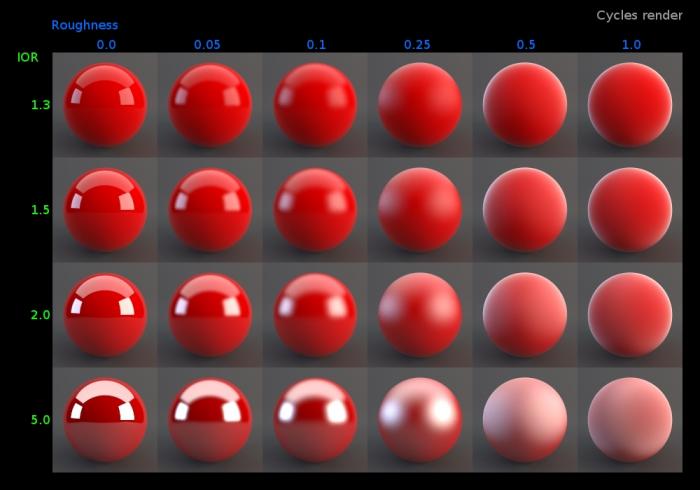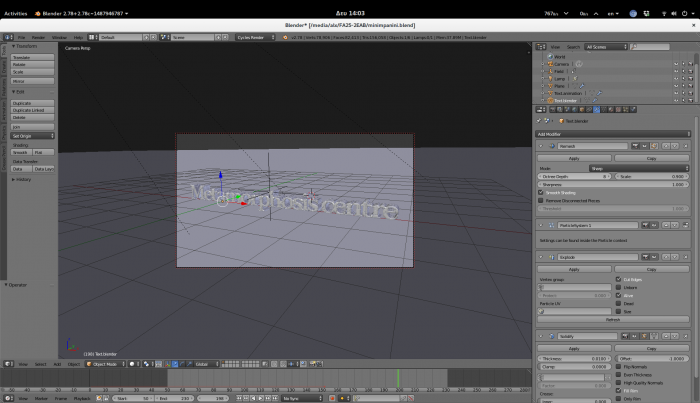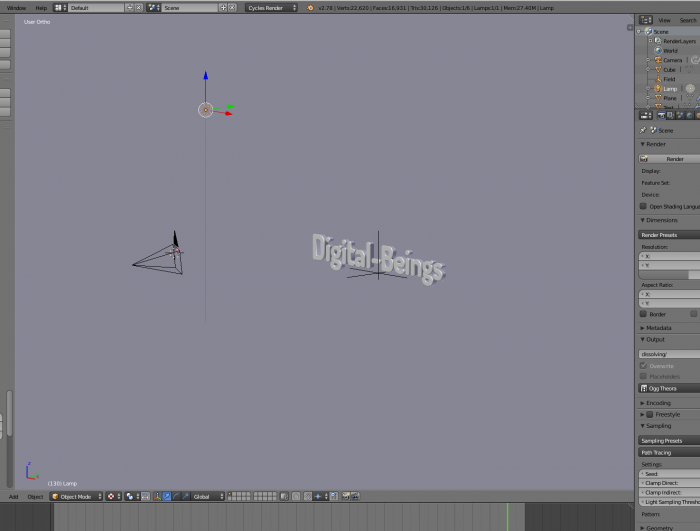Many 3d applications these days allow you to input actual IOR values in order to achieve a more accurate representation of surfaces during rendering of your 3d models. It obviously helps if you know what the correct IOR value is for the type of surface you are trying to re-create. You should be able to use these values in many different 3d applications - such as NewTek Lightwave 3d, Blender 3d, Autodesk 3DS Max, Autodesk Maya, Autodesk Softimage, Maxon Cinema 4D, Next Limit Maxwell, The Foundry Modo and Strata 3d.
The text Remesh modifier will re-mesh the old text with a more uniform one.
To do so select your text and, while in wireframe mode (in order to see the results), convert your text to a mesh by clicking ALT+C and then Mesh from Curve/surf/text, since the text is made from disconnected pieces uncheck "Remove disconnected pieces" in order the modifier to be applied to all of the letters...Then increase Resolution by increasing Octree Depth value around 8 depending on the text length.
Before:
Next to lighting from the background and any object with an emission shader, lamps are another way to add light into the scene. The difference is that they are not directly visible in the rendered image, and can be more easily managed as objects of their own type.
For this example -educational purposes- we are using one single lamp located above the camera, We've tried 4 different Lamp Types using the same strength, size and max bounce *: