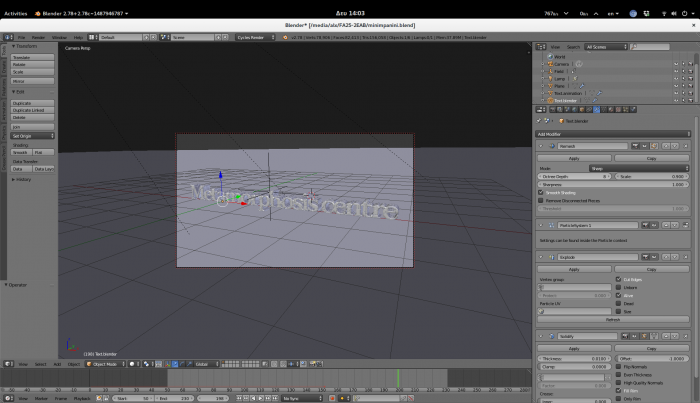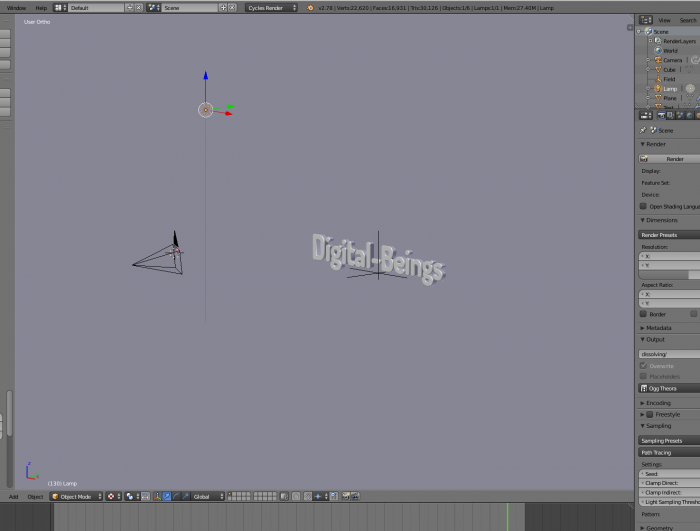The text Remesh modifier will re-mesh the old text with a more uniform one.
To do so select your text and, while in wireframe mode (in order to see the results), convert your text to a mesh by clicking ALT+C and then Mesh from Curve/surf/text, since the text is made from disconnected pieces uncheck "Remove disconnected pieces" in order the modifier to be applied to all of the letters...Then increase Resolution by increasing Octree Depth value around 8 depending on the text length.
Before: