Lighting - Blender3D
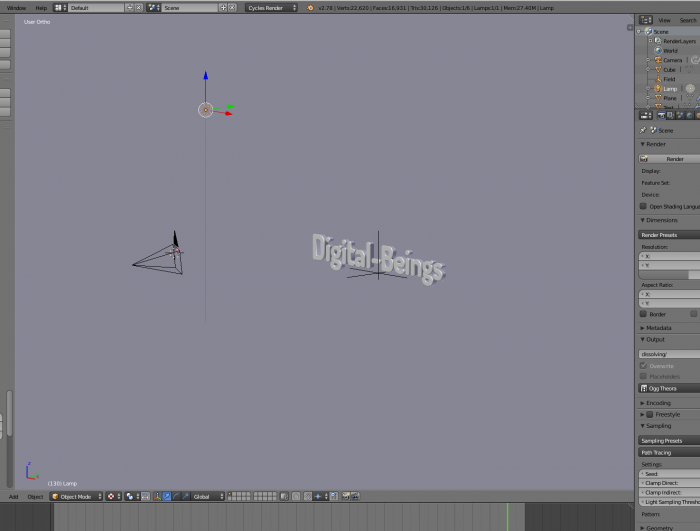
Next to lighting from the background and any object with an emission shader, lamps are another way to add light into the scene. The difference is that they are not directly visible in the rendered image, and can be more easily managed as objects of their own type.
For this example -educational purposes- we are using one single lamp located above the camera, We've tried 4 different Lamp Types using the same strength, size and max bounce *:
Understanding proper Lighting
Sun Lamp
Sun lamps emit light in a given direction. Their position is not taken into account; they are always located outside of the scene, infinitely far away, and will not result in any distance falloff.
Because they are not located inside the scene, their strength uses different units, and should typically be set to lower values than other lights.
Point Lamp
Point lamps emit light equally in all directions. By setting the Size larger than zero, they become spherical lamps, which give softer shadows and shading. The strength of point lamps is specified in Watts.
Spot Lamp
Spot lamps emit light in a particular direction, inside a cone. By setting the Size larger than zero, they can cast softer shadows and shading. The size parameter defines the size of the cone, while the blend parameter can soften the edges of the cone.
Hemi lamps
Are not supported, and will be rendered as sun lamps (more on hemi lamps).
Area Lamp
Area lamps emit light from a square or rectangular area with a Lambertian distribution.
Shape of the lamp:
Rectangle
The shape of the lamp can be represented as a rectangle and changed with the “X” and “Y” values.
Square
The shape of the lamp can be represented as a square and changed with the Size property.
* Values we used:
- strength: 5000 watt
- size: 3000
- max bounce: 1024